An AI-powered platform called Remaker AI can create visuals, modify material, and replace faces in pictures and movies. Moreover, it comes with other useful AI features like an object remover and a picture upscaler. It also features an integrated AI art generator. You may then rapidly translate your words into visuals.
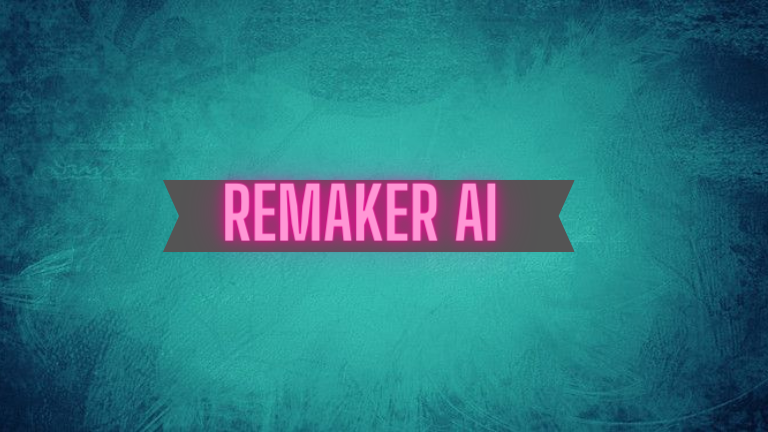
What characteristics does Remaker AI have?
- Overview of Remaker AI’s Features (Tools by Remaker AI)
The Face Swapper. Remaker AI is a popular face-swapping application that lets anyone, even a non-techie, replace someone’s face with another person’s. - Other features include an AI art generator
- watermark remover
- AI object replacer,
- AI image upscaler,
- uncrop image
- AI portrait generator.
What is Remaker AI’s policy on content?
The content produced by Remaker AI belongs to who? The content produced by AI generators, such as photos, are deemed public domain, meaning they are owned by no one. This implies that there is no copyright protection for the material produced by AI.
Overview of Remaker AI’s Features (Tools by Remaker AI) :
Let’s start by examining the feature set of each of Remaker AI’s tools. Remaker AI provides seven AI tools for photo and video editing: AI Object Replacer, Face Swapper, AI Art Generator, Watermark Remover, AI Image Upscaler, Uncrop Image, and AI Portrait Generator are among the tools available.
1)The Face Swapper :
Remaker AI is a well-known face-swapping technology that anybody may use, even a layperson, to switch one person’s face for another. Although Remaker AI claims that the tool is free for both photographs and movies, a VIP subscription is needed to access the video face swapping capability. You can then relax and let the AI take care of the rest once you’ve decided which faces to replace in an image or video. I’m happy to say that even when switching many faces, the swap face feature performs quite smoothly. We were unable to test the video switch face option, though, as it calls for a VIP membership. With that said, the feature of being able to switch faces in photos is really amazing.
2) AI Art Generator :
Remaker AI not only has a face swapper but also lets you create AI images with just text or text plus image suggestions. There are many different image models available, such as Disney, MidJourney, Ink style, Anime, Realistic, Pastel, and Cartoonish.
The AI Art Generator can transform your ideas into gorgeous abstract paintings or lifelike landscapes with just a few clicks. The AI Art Generator comprehends text using advanced AI algorithms and then transforms it into images. Saying “sunset over the ocean,” for instance, may prompt the AI to generate an amazing image of the scene.
- Using Remaker AI’s AI Art Generator, there are five methods to create images:
Text Input: By merely entering an image’s description in the prompt box, users can quickly make pictures. - Random Prompt: Remaker AI can help you come up with prompts by giving you a random idea if you’re feeling lazy. You will be presented with a random prompt to try out when you click on any of the options adjacent to “Try.” Press the “Refresh” button to view other examples.
- Prompt Generator: Remaker AI has a function called Prompt Generator if you want to be more specific about what you want to create but still need assistance with the prompts. All you have to do is click Prompt Generator to get a wide selection of labels. You can design a prompt and then build an image with the aid of these labels.
- Negative Prompt: You can use this tool in the advanced settings to weed out photos that are of poor quality or that have unusual limbs. This functionality can be useful since AI picture generators frequently create incorrect limbs
- Image Prompt: You may also create a new image using Remaker AI by generating an existing image. For instance, you can ask the AI to simulate rain by uploading a picture of a clear sky. You can play around a lot with this function to enhance photographs or create artistic effects. Regretfully, not all of the photographs we’ve tried seem to work with the feature. Last but not least, the AI Art Generator lets you create up to four images with a single prompt; by default, it only allows for two. To properly curate your results, you can also adjust the Guidance Scale of your question. As you may have surmised, you can alter the image even after it has been created.
3) Watermark Remover :
You may get rid of watermarks from your photos with the use of the AI Watermark Remover. Whether you’re utilizing the picture for business or personal purposes, the program may easily remove the watermark and any other unpleasant object.
All you have to do is upload the picture, apply a brush to the desired region, and then select Remove to get rid of the watermark. The brushed region will be eliminated by the AI without lowering the quality of the image. While not flawless, the outcomes fulfill the intended purpose. It may take several tries to achieve the desired outcomes.
4) AI Object Replacer :
Users may easily replace items in photos using the AI Object Replacer. It’s easy to remove or replace undesired items from photographs with this program. You only need to upload the image, brush over the desired region, and input a prompt to replace an object. The AI ought to substitute the provided prompt for the brushed item. Our quick testing revealed that the feature was broken.
5) AI Image Upscaler :
With just one click, AI Image Upscaler is a useful tool for improving image resolution and quality. This can be used to enhance or restore low-quality photographs to a higher resolution. It only requires uploading the image to be upscaled.
The image can also be upscaled to 200% or 400%, or its face features can be fixed. In our tests, we obtained a more detailed image with a resolution of 1700 x 1692 px when we uploaded an image with a size of 1000 × 1000 px.
6) Uncrop Image :
Remaker AI has a tool called “Uncrop Image” that lets users enlarge an image’s canvas, thus “uncropping” it. This function makes it simple to change the arrangement of a picture or restore missing content from cropped images. After you upload the cropped image, the AI will automatically resize it to fit. Sadly, the enlarged photographs are not even close to being functional or flawless.
7) AI Portrait Generator :
Users can build realistic portraits from scratch using the AI Portrait Generator. With so many modification options available, you may tailor this tool to your favorite method of creating portraits. In order to create the precise type of portrait you desire, you can also choose a mode.
You may provide the AI with a range of parameters to work with if you want to go personalized, such as your age, gender, and face expression. A variety of styles are available for you to select from, such as comic, fantasy, photographic, and others. The outcomes were very excellent in our testing.
Is Remaker AI a Good Option?
Remaker AI is accessible to anyone, but it’s still crucial to use it sensibly. Think about the privacy risks associated with using the tool’s face-swapping capability without permission. Never use someone’s face in your photos without that person’s permission to avoid legal issues.
Remember that there is always a chance that generative AI will be abused, leading to the creation of damaging or deceptive information, for example. It is advisable to contemplate the potential legal ramifications of profiting from AI-generated material.
Make sure you are aware of the laws pertaining to intellectual property and privacy before using Remaker AI. Remaker AI’s website doesn’t mention any legal concerns, but it’s always a good idea to be cautious. Remaker AI is not encouraged to be used in any unethical way by Smartprix. With Remaker AI, embrace the future of content production and let your creativity run wild!